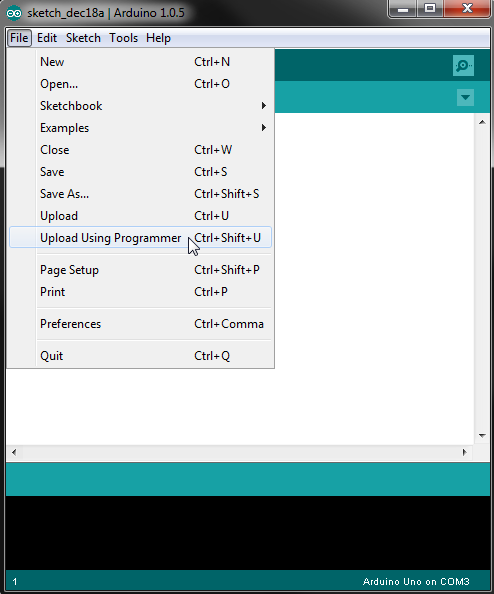So, here's the update:
There are plenty of reasons why you would want to use your AVRISP programmer to upload sketches to the Arduino board if you own one. In fact, it might be worth spending the $35.
- No bootloader delay when booting.
- Can use the serial port for something else without having to disconnect it to upload.
- Faster.
- Don't have to worry about which bootloader (OPTIBOOT?) and version (today v4.4) to install.
- Can use all of the flash space on the ATmega.
Step 1: Install Arduino 1.0.5 for Windows
Visit: http://arduino.cc/On 12/18/2013 it was located here: http://arduino.googlecode.com/files/arduino-1.0.5-windows.exe
Step 2: Install libusb-win32 from SourceForge
- Visit: http://sourceforge.net/projects/libusb-win32/files/libusb-win32-releases/ On 12/18/2013 the latest release was: http://sourceforge.net/projects/libusb-win32/files/libusb-win32-releases/1.2.6.0/libusb-win32-bin-1.2.6.0.zip/download
- Unzip somewhere.
- Run \libusb-win32-bin-1.2.6.0\bin\inf-wizard.exe
- Select AVRISP mkII
- And follow the instructions to create the INF and install the driver.
Step 3: There is no step 3, you are done.
There isn't a text file to edit or any other modifications necessary. To upload using the mkII, simply select Upload Using Programmer from the GUI:
So, it is as simple as that!